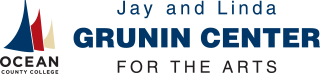Buying a multi-event subscription? Here are the steps to help you navigate the process!
How to Choose Your Seats Online – Grunin Presents Subscriptions
- On the first screen, select either Orchestra or Mezzanine. You will sit in the same section for all events you select as part of your subscription.
- Next, enter how many seats you want as part of your subscription.
- On the next screen, you will see a list of the shows included in the subscription. Click “EXPAND ALL” to show the dates of the shows. Select the events that you want to attend as part of your subscription. On this screen, you can also preview the seat maps, but you will select your seats on the next step. When the events you want to include are all highlighted green, click Select Seats.
- A seat map will appear to select seats for your first event. Available seats are blue dots. Select the seats you want for your subscription. They will turn green when selected. Once you have added all the seats to your cart, click “Confirm Seats”
- Then repeat the seat selection process for the remaining events. Once all seats are selected, you will be directed to complete the payment process.
How to Choose Seats for “Family Fun” Subscriptions
- On the first screen, enter the seats you need. If 2 adults are attending with 2 children, put 2 and 2. Click Next.
- Some events have 2 performances. Make sure to select 1 performance from each event.
- Continue at number 4 above.
How to Choose Seats for Jazz and Classical Club Subscriptions
- A seat map will appear only once. You will select seats once and will sit in the same seats at each event.
- For Jazz Club, in the ticket summary section, use the drop-down menu below each seat to select Adult or Senior pricing.